Classroom Microphones
Hands-on trai ning is available for the resources listed below. Please call the Classroom Support Hotline for your campus.
ning is available for the resources listed below. Please call the Classroom Support Hotline for your campus.
![]() MCV: (804) 828-3400
MCV: (804) 828-3400
MPC: (804) 828-1098
![]() Our Podium Microphones are typically used in large lecture halls for speech reinforcement when presenting from the podium. If the system includes it, the podium microphone will also provide a feed to classroom capture appliances, video teleconferencing equipment, and the podium computer when software conferencing exists in the classroom. Shure MS405 Microflex microphones were installed due to their high-quality speech pickup and discrete size.
Our Podium Microphones are typically used in large lecture halls for speech reinforcement when presenting from the podium. If the system includes it, the podium microphone will also provide a feed to classroom capture appliances, video teleconferencing equipment, and the podium computer when software conferencing exists in the classroom. Shure MS405 Microflex microphones were installed due to their high-quality speech pickup and discrete size.
![]() Wireless microphone systems are integrated into every centrally supported lecture hall on both MPC and MCV campuses. We have also deployed wireless microphone systems in classes where the physical room requires additional speech reinforcement. A wireless microphone transmitter pack can be checked out at the IT Support Center for up to a semester at a time*. All of our microphone systems offer the same set of channels. This means you only need to check out one microphone even if you teach in multiple lecture halls across VCU. When checking out a microphone, you'll need to know in which room(s) you plan on using it. The IT Support Center can assist you in setting up the correct channel.
Wireless microphone systems are integrated into every centrally supported lecture hall on both MPC and MCV campuses. We have also deployed wireless microphone systems in classes where the physical room requires additional speech reinforcement. A wireless microphone transmitter pack can be checked out at the IT Support Center for up to a semester at a time*. All of our microphone systems offer the same set of channels. This means you only need to check out one microphone even if you teach in multiple lecture halls across VCU. When checking out a microphone, you'll need to know in which room(s) you plan on using it. The IT Support Center can assist you in setting up the correct channel.
If you want to use more than one wireless microphone in your classroom, please review the list of centrally managed rooms with wireless microphones below.
To check out a Wireless Microphone:
* The checkout duration limit is subject to change based on available stock and ITSC policies.
Audience Microphones
In our video conferencing intensive spaces, in collaboration with the Schools that use these spaces, we have integrated microphone systems for audience participation.
Ceiling Microphones
Because they pick up the sound so effectively, here are a few recommendations when using these ceiling microphones:
- Keep the ceiling microphones muted unless the audience is engaged in a conversation that is meant to be included in the teleconference or recording.
- When ceiling microphones are in use, notify the people in the room that they are on and to keep sidebar conversations to a minimum, as they will likely be recorded or transmitted.
- The "ceiling tile" style microphone has an indicator light to assist with this. Red means the microphone is muted, and green means the microphone is unmuted.
![]()
Pendant Ceiling Microphones
Suspended from the ceiling strategically around a classroom, these Pendant Ceiling Microphones have been the standard microphone solution for classroom audiences up until the summer of 2019 and are still in use in many classrooms. With mute/unmute controls located at the instructor podium, these microphones provide good detection of audience conversation during teleconferences as well as recorded classroom sessions.
Locations with Pendant Ceiling Microphones
MCV Campus
‑ KMSB: 104/105
‑ Health Sciences Research: 200, 204
‑ Cabiness: 2008j
- One Capitol Square: 305, 5009
‑ Sanger: B1‑020, 1‑067, 8‑036
‑ Smith: 216, 224
Monroe Park Campus
‑ Harris Hall: ‑ 2101, 2105, 2107, 2108, 2110, 2114, 2115, 2117, 2118, 2119, 2120, 2122, 2123, 2125, 2128, 2129, 2132, 2135, 2136, 2137, 2138, 3103, 3130, 3142, 4153, 4169, 5136, 5162, 5163, 5167; and 5182
‑ Hibbs Hall: B-024, 207, 216, 260, 262, 264, 303, 326, 327, 328, 329, 403, 405, 407, 427, 428, 429, 430, 431, 440, 441
- Honors College: 2305
- Oliver Hall Education: 2116A, 2117, 2119, 2122, 2124, 2125, 4063, 4068, 4084
- Oliver Hall Physical Sciences: 2084. 3059
- Trani: 150, 154, 156, 250, 251, 253, 255
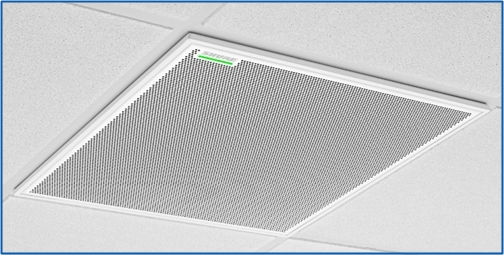 Ceiling Tile Microphones
Ceiling Tile Microphones
New to VCU in 2019, these ceiling tile style microphones are very discrete, but provide excellent sound detection for classroom audience participation. The mute/unmute controls for ceiling microphones are located on the instructor podium.
Locations with Ceiling Tile Microphones
MCV Campus
‑ College of Health Professions: 1000, 1003, 1013, 1050, 1075, 2003, 2019, 3003, 3050, 3050, 4003, 6000, 6003, 8030
‑ Perkinson 3105, 3121
- Lyons: 424, 442, 443
- Smith: 103
‑ Cabiness: 1009, 1013
- Sanger 1-044, 2-020, 3-016, 6-032
Monroe Park Campus
‑ MCALC: 1100, 1102, 1104, 1105, 1107, 1201, 2100, 2104, 2107, 2201
- STEM: 110, 112, 202, 216
- Temple: 1160, 1164, 1165, 1169
- Trani: 151, 155
Push-To-Talk Student Microphones
Spaces with push-to-talk microphones provide one microphone for every two students. These microphones are muted by default but can be unmuted by pushing the button on the microphone itself. There are 2 basic styles available in the following Central Classrooms.
Note: The push-to-talk microphone capability was added by the School of Pharmacy and School of Nursing, respectively.

MCV Campus
This style of push-to-talk microphone is available in Smith 103, School of Pharmacy.

Monroe Park Campus
This style of push-to-talk microphone is available in Sadie Heath Cabaniss 1011, School of Nursing.
| {{ column }} | |||
|---|---|---|---|
| {{ row[0] }} | {{ row[1] }} | {{ row[2] }} | {{ row[3] }} |