Classroom Podiums
Most centralized classroom podiums follow a design standard to simplify usage. Standard classrooms have a small podium, and most lecture halls have a large podium. Podium models and interfaces are regularly updated as new technologies become available. Adjustable position computer monitors, and relocation of the auxiliary interface now allow more desktop space. The auxiliary interface is located on the front of the rack, with a light above it to make it easier to find. All podiums have touchscreen, interactive monitors. Request hands-on training in your classroom and/or visit our Classroom Support Video Library.
Small Podium
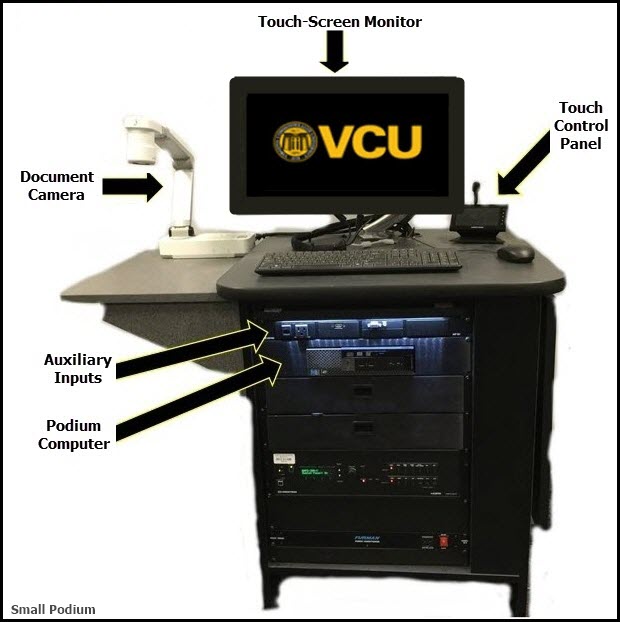
Found primarily in a standard size classroom, these podiums were designed to take up the minimal amount of space as possible while still providing a variety of presentation resources.
Small Podium Resources
- Podium computer
- DVD drive
- 2-4 available USB ports
- Microsoft Office Suite
- Internet browsers (Chrome, Firefox)
- Other Standard Software
- Single touch-screen monitor on an adjustable arm for use with podium computer
- Auxiliary inputs located on the front of the podium under a light
- HDMI
- Power plug
- Network plug
- System audio output (3.5mm)
- VGA with stereo mini (3.5mm) audio*
- Podium auxiliary microphone input (XLR)*
- Document camera
* Limited availability, see specific room resources to verify.
Large Podium
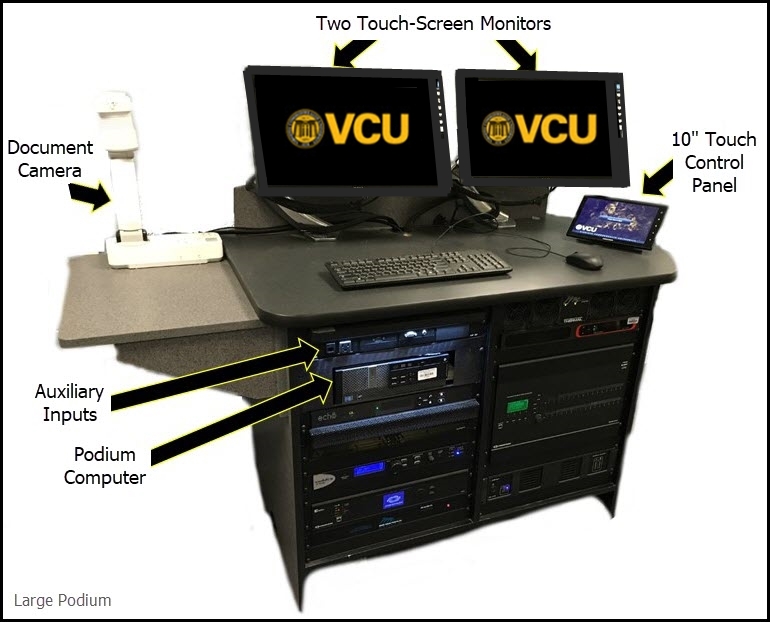
Found primarily in our large lecture halls, the current large podium allows for more desktop surface as well as the addition of a secondary podium monitor. This monitor has been largely adopted by users who wish to take advantage of an extended computer desktop as well as preview their document camera feed to the audience. There is also a podium Microphone located on top of the podium. This microphone is small and discrete, but it has an impressive pick-up range. Additional system capabilities are listed to the right of this image.
Large Podium Resources
- Podium computer
- DVD drive
- 2-4 available USB ports
- Microsoft Office Suite
- Internet browsers (Chrome, Firefox)
- Other Standard Software
- Two Monitors on adjustable arms for use with a podium computer
- The left screen has touch interactivity (finger or stylus annotation)
- Always displays podium computer primary desktop
- The right screen also has touch interactivity (Touch interactivity only available for use with podium computer.)
- Displays extended desktop or alternative sources.
- Auxiliary Connections located under a light
- HDMI
- Power plug
- Network plug
- System audio output (3.5mm)
- VGA with stereo mini (3.5mm) audio*
- Podium auxiliary microphone input (XLR)*
- Document camera
* Limited availability, see specific room resources to verify.